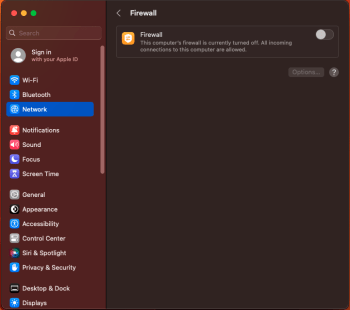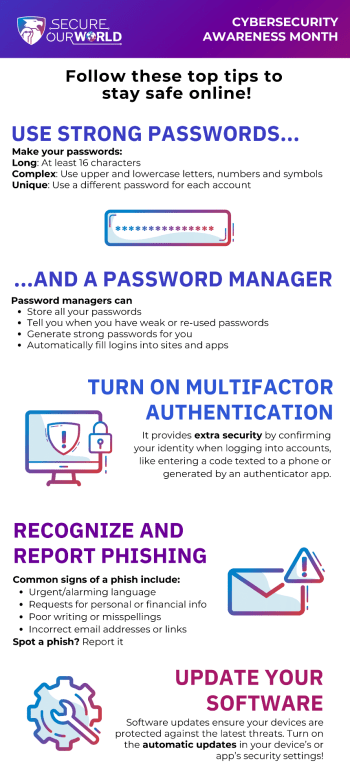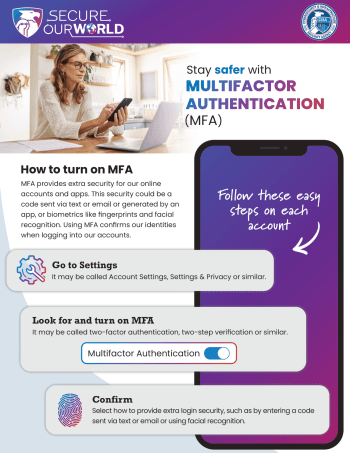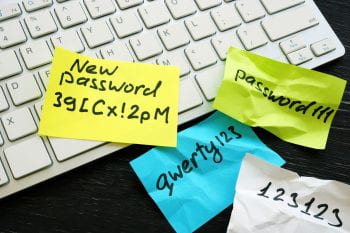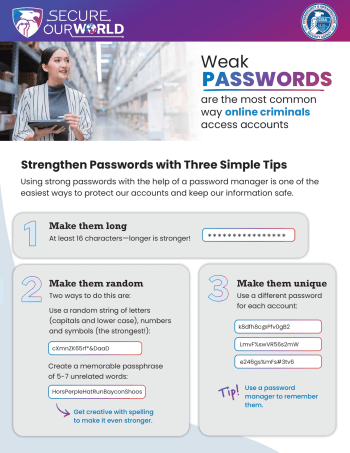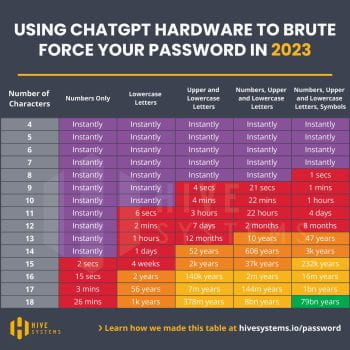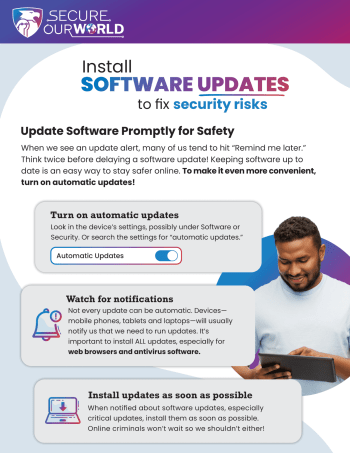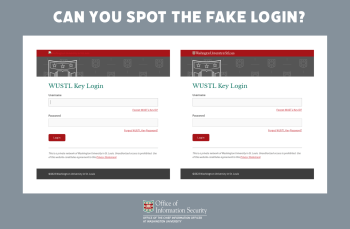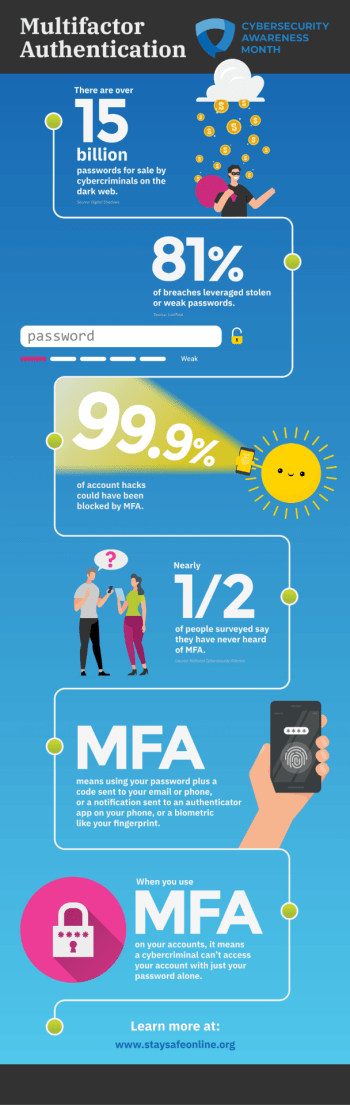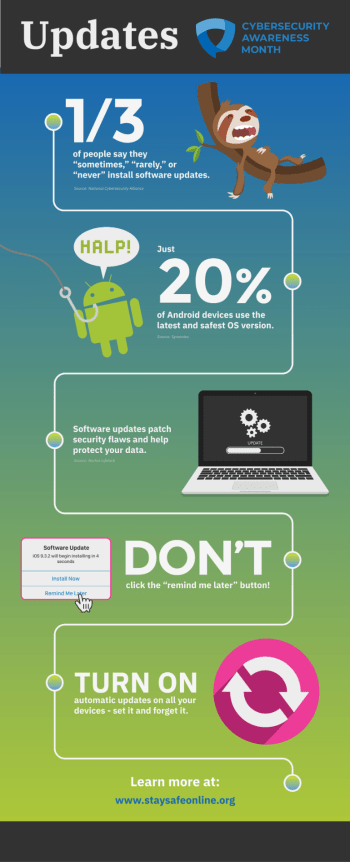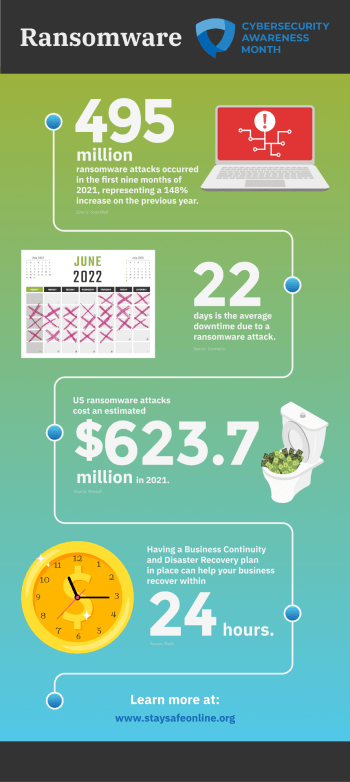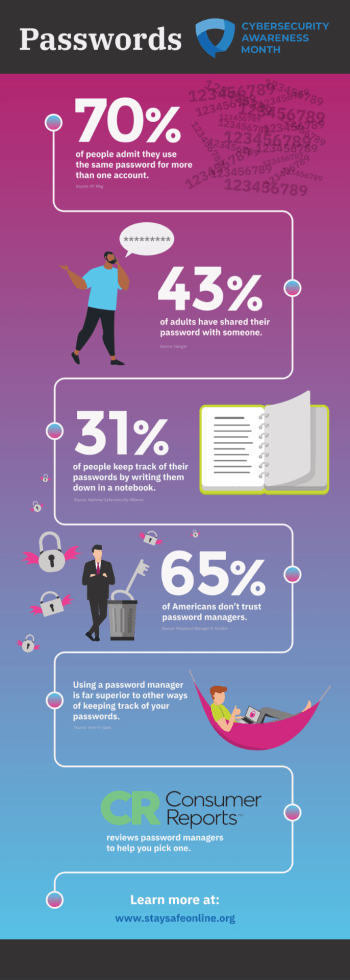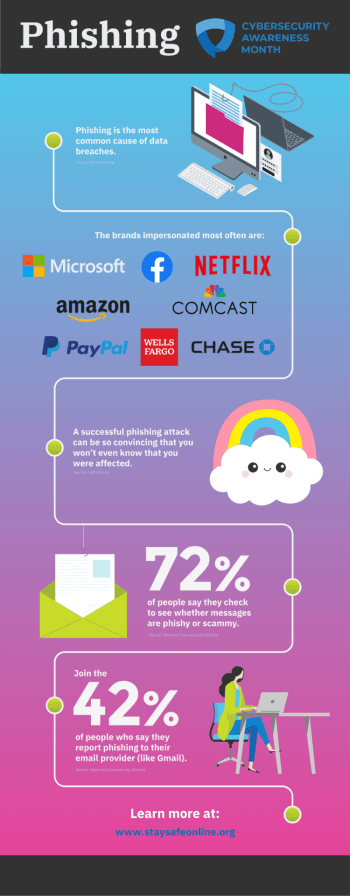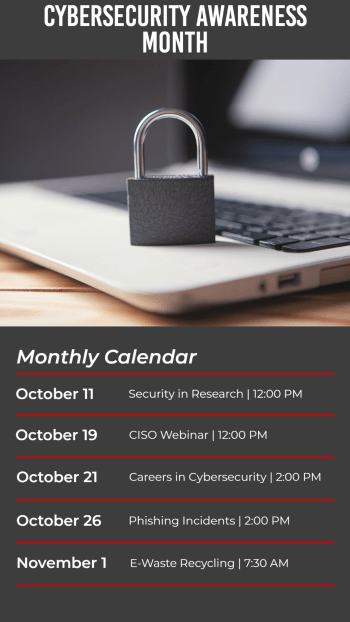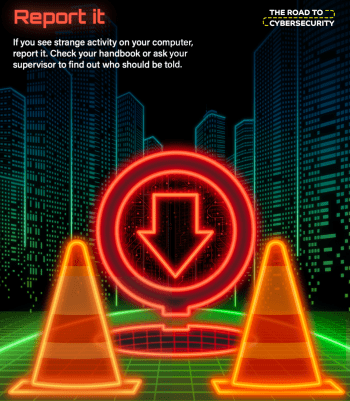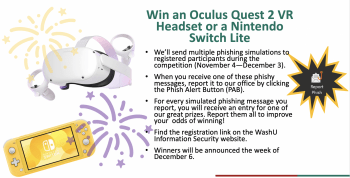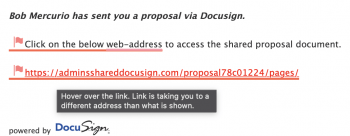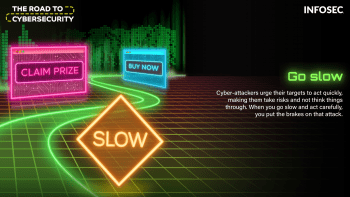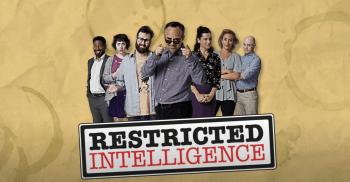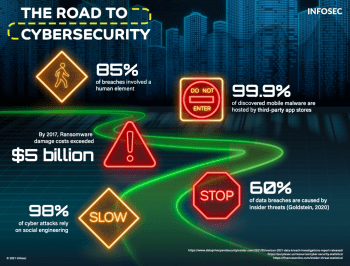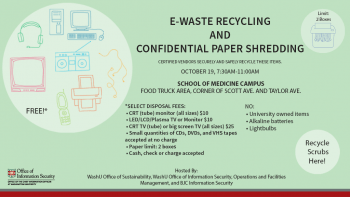Cybersecurity Awareness Month 2023 is coming to a close. This year, we hosted three webinars, promoted key behaviors to encourage every employee to take control of their online lives, and published weekly newsletters full of original content authored by WashU’s Office of Information Security. Below, you will find a recap of some of the key […]
Cybersecurity Awareness Month 2023 Recap