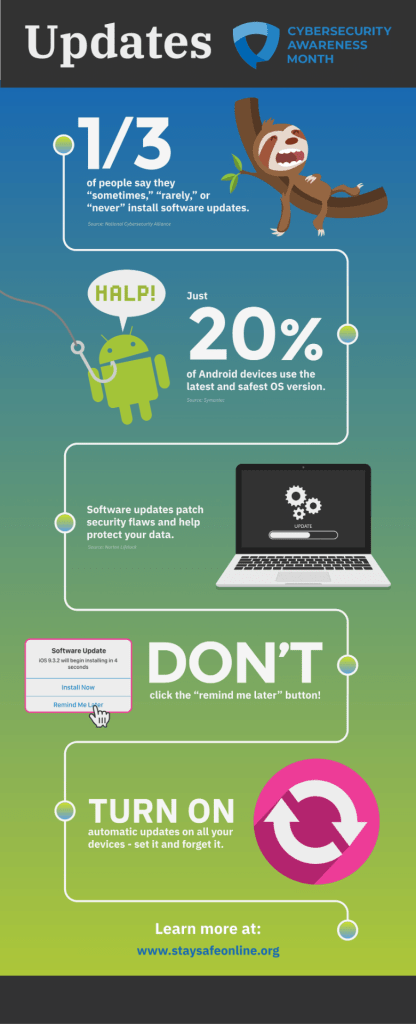
You can control when your WashU computer updates using the Updates section in Software Center. Most updates require your computer to restart, so please save all work beforehand.
You can configure automatic updates to run outside of your business hours using these steps:
- Navigate to Software Center.
- Select Options.
- Work Information section: Enter your Business Hours.
- Computer maintenance section: Check the Automatically install or uninstall required software and restart the computer only outside of the specified business hours checkbox.
Have questions about updating your WashU computer? Email ithelp@wustl.edu
For urgent issues, please call the help desk at (314) 933-3333.
Cybersecurity Awareness Month Test Your Knowledge Competition
We invite you to show us what you know by entering our Test Your Knowledge: Cybersecurity Awareness Month edition.
Complete this activity to test what you know and receive an entry for a Bear Bucks award.
- Grand Prize: $1,000 BearBucks credit
- First Runner Up: $500 BearBucks credit
- Second Runner Up: $300 BearBucks credit
- Third Runner Up: $200 BearBucks credit
Head over to our competition page for more instructions about getting entered to win.