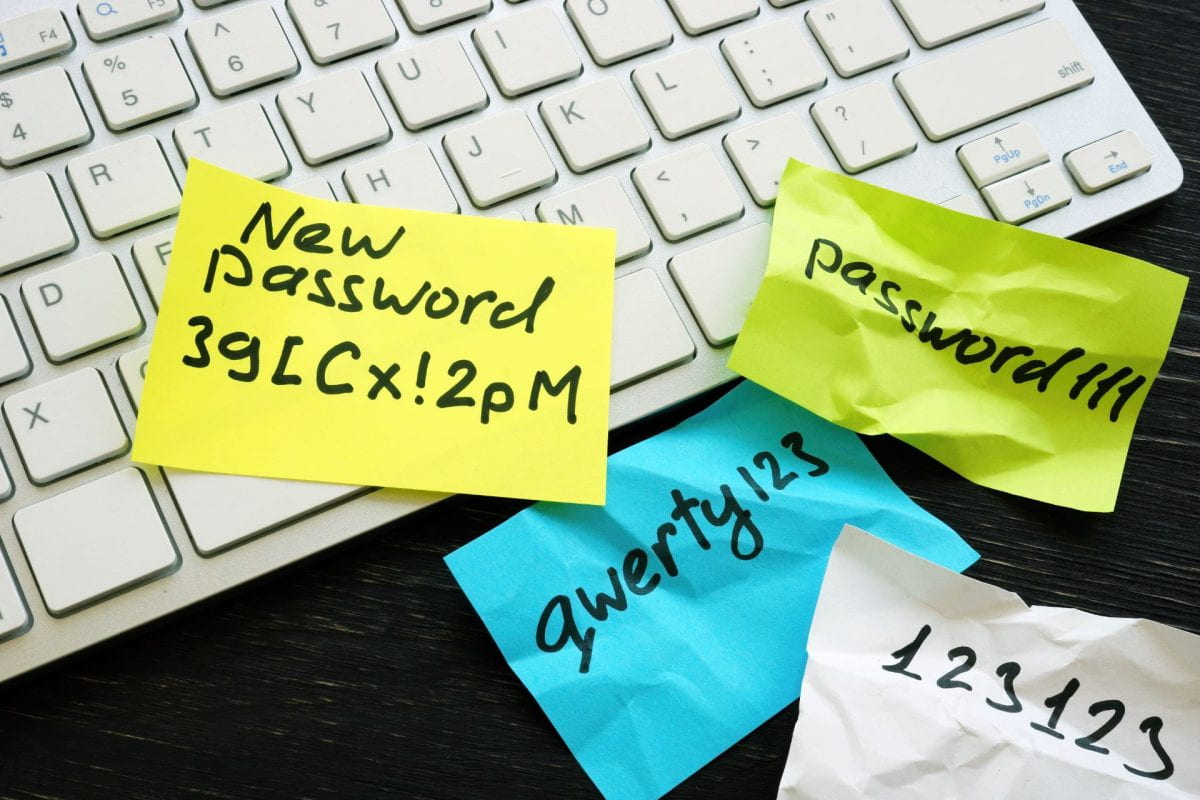Password managers are apps, browser plugins, or programs within your browser. They store your passwords in a vault and lock the vault behind a “master password.”
It is safe to replace your password notebook
Even though password managers are the best way to safeguard your passwords, you might worry that storing every password in an internet-accessible vault is riskier than a physical notebook.
Password managers today are safer than ever before, and they are much safer than using a physical notebook or sticky note, storing passwords in a Notes app, or reusing passwords. This is because they are:
Encrypted
Quality password managers encrypt every password stored on them. This means that your passwords would be infeasible to decode if a hacker breached the password manager company. The only way to read your stored passwords is with your master password.
Behind Multi-Factor Authentication
The best password managers require multi-factor authentication for you to log in. Anyone trying to access your vault from an unfamiliar device will need to know your master password and authenticate another way. The second way can include a facial ID, fingerprint scan, inputting a code you get in a text message, or approving the log-in attempt on a separate app.
Zero Knowledge
Even the password manager company cannot see your stored passwords. Only those who successfully authenticate can get into your password vault.
Choosing a password manager
We recommend that you compare and find one that works best for you. Here are guides to help you choose: