CIS WorkBench is a resource where IT staff at Washington University in St. Louis can view CIS Benchmarks (Center for Information Security Benchmarks). These benchmarks are configuration standards and best practices for hardening digital assets; therefore, they help determine how to harden legacy systems.
Here is how you can create your account with CIS WorkBench:
- Visit CIS WorkBench / Home (cisecurity.org)
- Click “Register Now!“
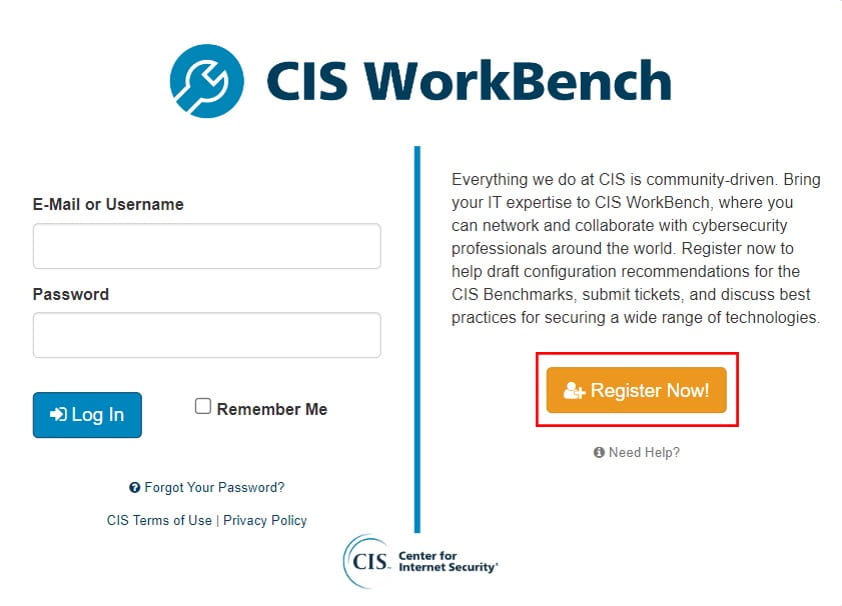
3. Fill out the form with your information
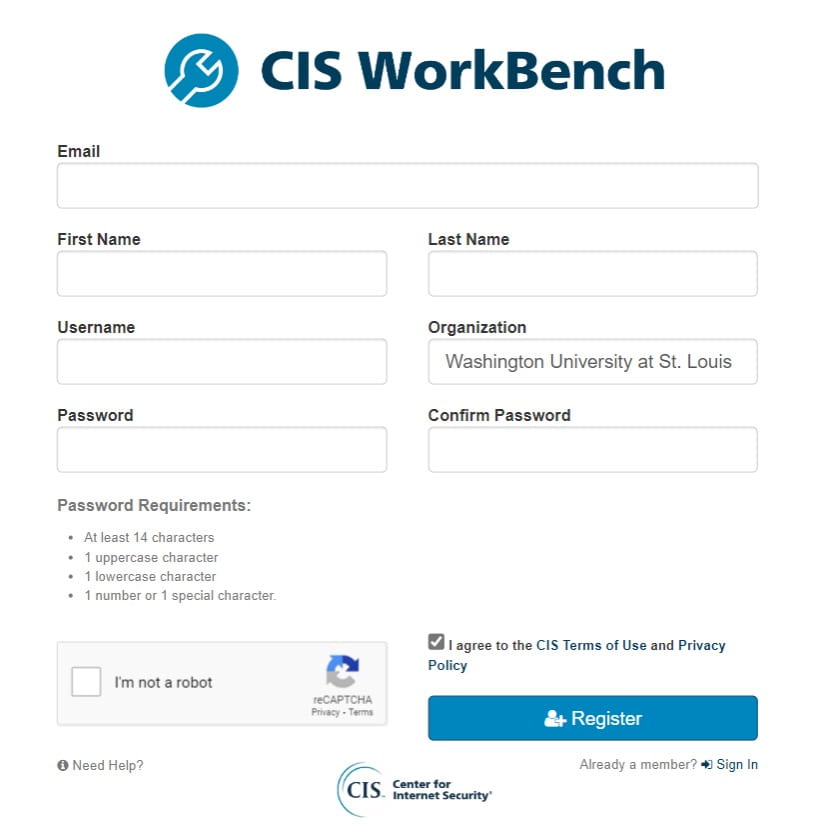
- Ensure that the “Organization” box contains Washington University in St. Louis
- Click “Register”
- Verify your email
- Search your inbox for an email from CIS WorkBench like the one pictured.
- Click the “Validate Email” button.
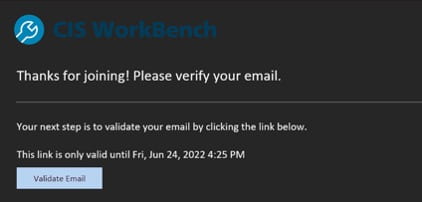
- Another email from CIS WorkBench will come to your inbox.
- Click the “Go to WorkBench Login” button.
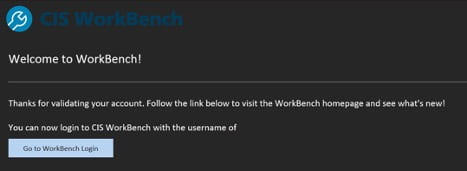
11. Login. Your browser will open to this page:
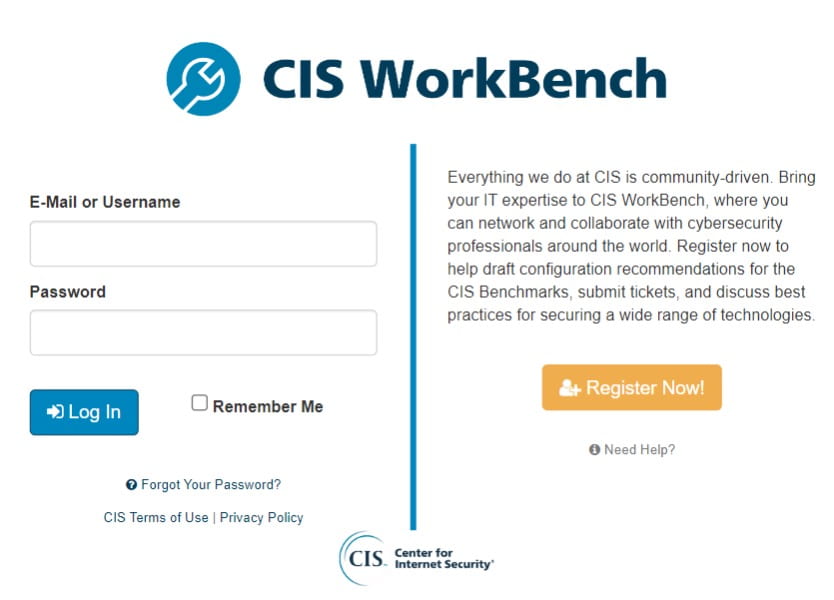
12. Enter your login credential. Click “Log In“