WashU uses tools from the Microsoft 365 A5 security suite to detect and respond to cybersecurity threats. Most of the tools in the suite are designed to work behind the scenes so that students, faculty, and staff are not interrupted by the security features. Here is a brief overview of Microsoft 365 A5 tools and features that help secure WashU and keep it protected.
Prevent phishing attacks with Microsoft Defender
Phishing has become more sophisticated. For instance, instead of sending malicious links directly to victims – something we often write about – attackers now send benign links that redirect upon delivery to a malicious site. Microsoft 365 Defender provides multi-tiered phishing prevention that helps protect from increasingly complex phishing attacks. One tool, Safe Links, helps defend against URL-based attacks. Specifically, Safe Links provides URL scanning and rewriting of inbound email messages during mail flow and time-of-click verification of URLs and links in email messages, Teams, and supported Office 365 apps like Word and PowerPoint. If Safe Links detects a malicious URL, instead of visiting the malicious site, the clicker will see a warning page similar to this:
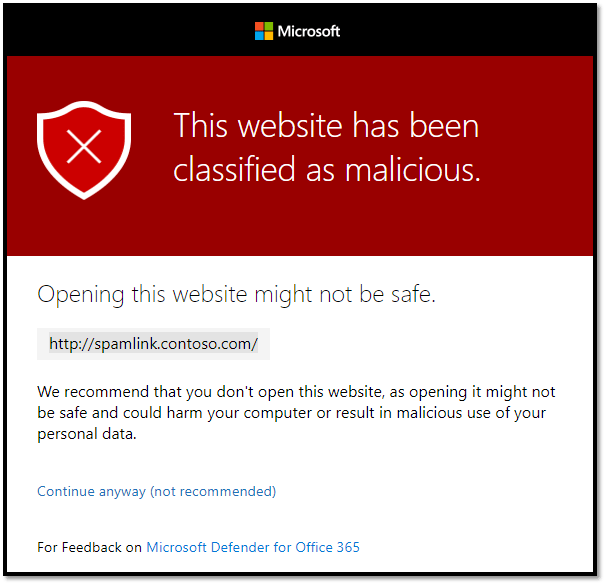
It is important to acknowledge that sometimes there is a slight delay while the Safe Links assess a URL, but the benefits from blocked malicious attachments and URLs, and our ability to know when someone clicked a malicious URL, are significant.
Save videos to a private server with Microsoft Stream
Microsoft Stream is a video server platform that helps keep content secure. The platform simplifies the process of recording Teams meetings and sharing with a group, whether that is a class of students or one for faculty and staff members. By keeping files in an internal, managed setting, we can avoid uploading videos to a public-facing video hosting platform and eliminate the need to pay for a separate district video server. You can watch one of our webinars from Cybersecurity Awareness Month on Microsoft Stream.
Protect files with Microsoft Defender Safe Documents
Students, faculty, and staff constantly send files and documents. Because of this, an opened corrupted file could easily cause potential harm. That’s why WashU uses Safe Documents to grant users protection from harmful documents while still being able to view the content. Safe Documents scans Office documents in Protected View or Application Guard for Office using the cloud backend of Microsoft Defender for Endpoint. Users can access Safe Documents protection without having Defender for Endpoint installed on their local devices.
Microsoft 365 A5 security tools help protect our institution from various cybersecurity threats. It includes advanced threat protection through tools like Microsoft Defender for Endpoint and phishing prevention with Microsoft 365 Defender. Implementing these tools enables us to better secure our community and protect ourselves from evolving risks.