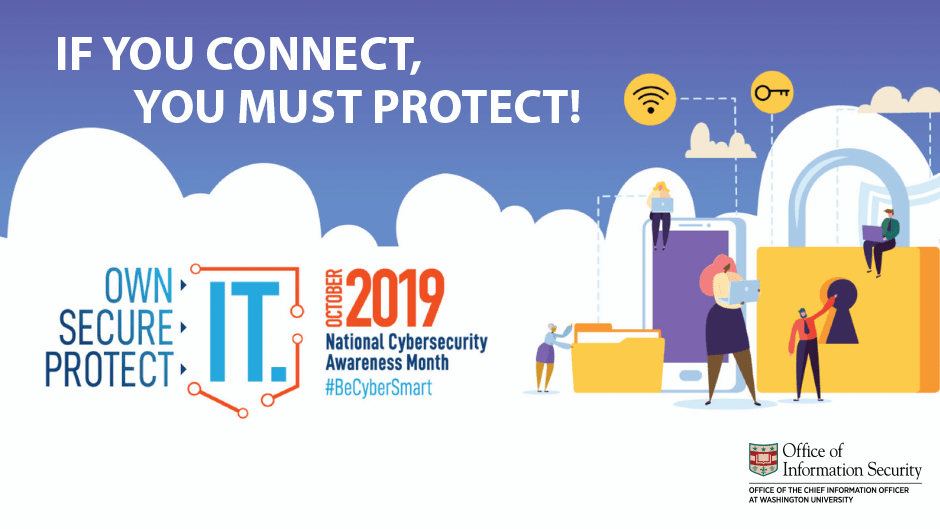
October is National Cybersecurity Awareness Month (NCSAM), and the Washington University Office of Information Security is joining in the conversation with a slate of events and talks focused on ensuring the security of data on our campus and beyond. In the digital era, we are continuously confronted with challenges to our privacy as well as that of our students and patients. To meet these challenges, we must all work together to create a holistic approach to securing our data and systems. Our collective security depends on the ongoing awareness and effort of all who use our systems and technology. Throughout the upcoming month of events, you will learn how to take an active role in protecting yourself and in protecting the security of our community at large.
This year’s NCSAM theme is “Own IT. Secure IT. Protect IT.” By ‘Owning IT,’ you will take control of your privacy by using smart strategies as you engage online and through various apps. In ‘Securing IT,’ you will ensure that that your privacy is protected by developing a strong password strategy and knowing how to properly store and delete sensitive files. To create a secure environment at WashU, everyone using our systems must strive to avoid breaches, because a single event can cascade throughout our community. We’re all in this together. Finally, to ‘Protect IT,’ users can be sure to update their security software, web browser, and operating systems. In addition, as stewards of the data we collect, we must work together to protect this information from non-authorized parties. If we collect it, we must protect it.
Shred IT kicked off a month of security-related events at WashU. On Tuesday, October 1, members of our community brought 1,025 pounds of paper and 4,457 pounds of electronics to the School of Medicine campus to be securely destroyed and recycled. This event was co-sponsored by the Office of Sustainability, the Operations and Facilities Management Department, and the Office of Information Security. Working together, we achieved multiple complementary goals. Specifically, we managed sensitive data and equipment securely, and we did so by using environmentally responsible strategies. In Spring 2020, we will host a second Shred IT event on the Danforth campus.
NCSAM events will continue throughout October. The Office of Information Security will host a table at the Danforth Health Happenings event on Monday, October 14 Sumers Recreation Center Recreation Gym. During this event, we will provide information to visitors about how to protect their digital health by guarding against identity theft, securing data on their devices, creating and managing strong passwords, and more. During the week of October 21, we will host a workspace cleanup event and hear from WashU Information Security leadership. Join us on Wednesday, October 23, from 11 am to 12 pm in Moore Auditorium on the School of Medicine campus for light refreshments and insights from information security manager Brian Allen, who will speak about “Topics in Security: A Round-Up of Incidents at WashU.” Finally, the Office of Information Security will close out NCSAM with the Healthcare CISO Fireside Chat, co-hosted by BJC Chief Information Security Officer (CISO), Matthew Modica, and WashU Chief Information Security Officer, Kevin Hardcastle. The Fireside Chat is scheduled for October 29 from 11 am to 12 pm in EPNEC Seminar B.
Ensuring the security and privacy of the data collected, generated, and transmitted on our systems is the top priority of the Office of Information Security, but we can’t do it alone. We strive to foster a community of empowered and knowledgeable users, who will work together to protect themselves and the WashU community. Please join us in these efforts by participating in National Cybersecurity Awareness Month!
Please visit our NCSAM 2019 page for more information and updates on our activities throughout the month. You can also follow us on Twitter (@WUSTL_InfoSec) where we’ll be posting updates on our activities and cybersecurity resources and tips throughout the month.
There are not currently any upcoming events scheduled. Please check back for new events to be added.
In the meantime, if you'd like to explore campus events, please visit Happenings at WashU.