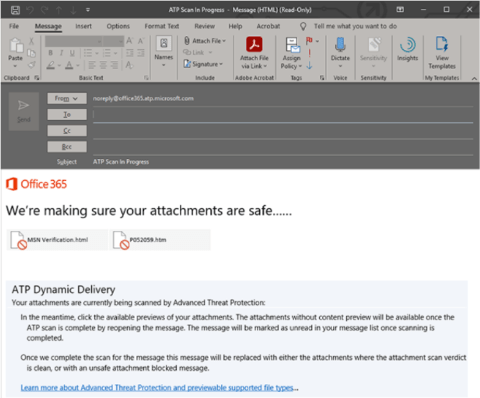The Office of Information Security’s website is full of helpful resources and information for keeping you more secure online. To encourage you to become more familiar with what our website has to offer, the OIS office is holding a virtual scavenger hunt featuring a chance to win $250 in Bear Bucks!
How to Participate
Follow the link below to reach the 10-item scavenger hunt quiz. You can find the answers to each item in the scavenger hunt somewhere on our website. By submitting the quiz, you will be entered for a chance to win $250 in Bear Bucks! The winner will be randomly selected from those with the top scores.
Eligibility
All current students, faculty, and staff of Washington University are eligible for one entry into this competition. We are accepting submissions until 11:59 pm central time on Friday, June 10.
Enter the scavenger hunt!
Happy hunting!
New Security Features in Office 365 Help Reduce Threats
The Office of Information Security and WashU IT recently collaborated with Microsoft to upgrade our capabilities within the Office 365 suite of tools and services. A key part of this upgrade includes enhanced security features that make it much more difficult for attackers to take advantage of human error. Below, you will find a summary of two key features we have recently enabled in your Office 365 environment.
Safe Links
- Safe Links scans and rewrites URLs
- Present in email, Teams, and additional O365 services
- Blocks URLs that are determined to be malicious
- Produces popup messages like the one pictured below to inform the recipient of the malicious activity
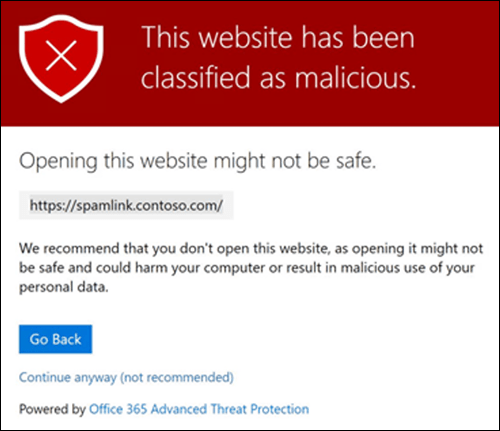
Safe Attachments
- Safe Attachments scans attachments for malware
- Automatically checks attachments in a virtual environment before delivery
- Blocks attachments determined to be malicious
- Delivers message alerting the user that malicious message was blocked
- Scanning may cause small delays in the delivery of messages and attachments