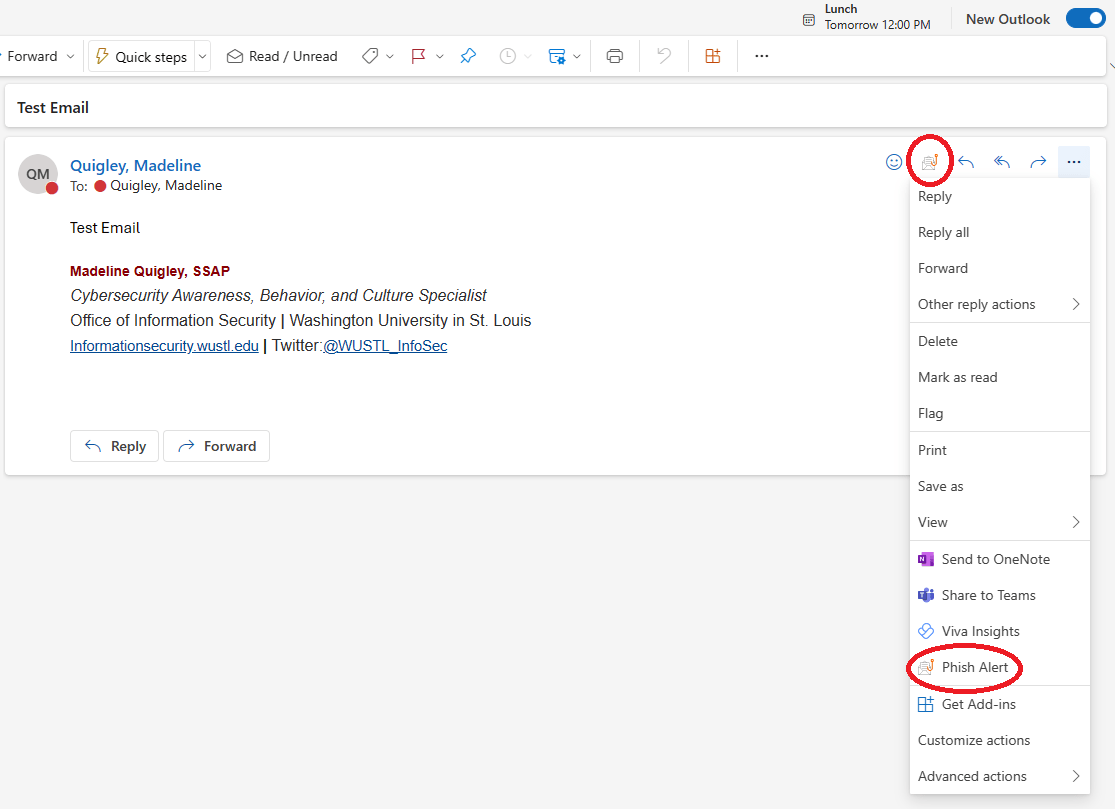The Phish Alert Button (PAB) is one of our team’s most valuable tools for keeping the WashU community safe. When you report a phishing email using the PAB, our office will investigate the threat and take any necessary action, such as removing all similar messages from systems and notifying our community of the danger.
If you use the Outlook desktop application to monitor your email, you may have received notifications about ‘New Outlook.’ While you can still use the classic version of Outlook, you may be prompted to switch to the new version soon.
You will notice the absence of the Phish Alert Button (PAB) in this new version. In the classic version of Outlook, the PAB was in the top right-hand corner of your email, with a prominent icon in the ribbon. In the new version, the PAB is displayed a bit smaller and could be hidden in a few different places.
Please visit our Phish Alert Button (PAB) guidance page if you have trouble finding the Phish Alert Button in your email. Here, you can view several examples of the PAB and learn how to access it.
If you have trouble finding the PAB in your interface or your experience is not reflected on our guidance page, please email us at infosec@wustl.edu.