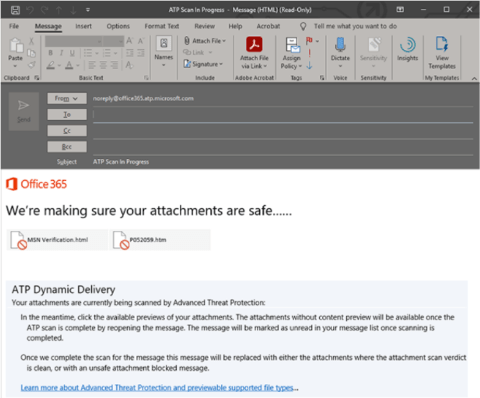The OIS is always looking for ways to improve your security and reward your participation in our efforts. This month, we’re introducing new security features in Office 365 and running another prize competition!
March Prize Giveaway
We had a great turnout for our February Information Security prize giveaway, so we’re doing it again this month! Follow this link to complete this month’s quiz for a chance to win $100 in Bear Bucks: March 2022 InfoSec Prize Competition.
As usual, you can find answers to these questions somewhere in the newsletter or elsewhere on the website. Hint links are included in the quiz.
New Security Features in Office 365 Help Reduce Threats
The Office of Information Security and WashU IT recently collaborated with Microsoft to upgrade our capabilities within the Office 365 suite of tools and services. A key part of this upgrade includes enhanced security features that make it much more difficult for attackers to take advantage of human error. Below, you will find a summary of two key features we will roll out soon. Stay tuned for more information about when you can expect to see these powerful features in your Office 365 environment.
Safe Links
- Safe Links scans and rewrites URLs
- Present in email, Teams, and additional O365 services
- Blocks URLs that are determined to be malicious
- Produces popup messages like the one pictured below to inform the recipient of the malicious activity
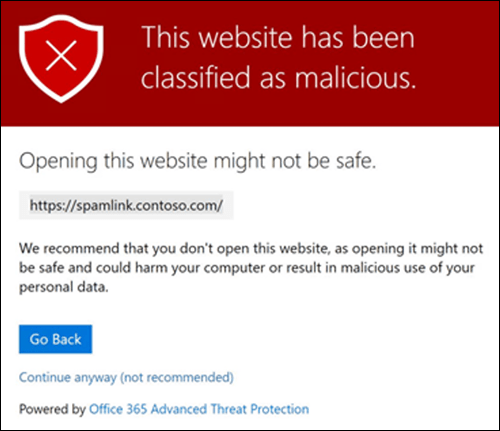
Safe Attachments
- Safe Attachments scans attachments for malware
- Automatically checks attachments in a virtual environment before delivery
- Blocks attachments determined to be malicious
- Delivers message alerting the user that malicious message was blocked
- Scanning may cause small delays between delivery of message and attachments