Mark your calendar
Microsoft applications may require users to reauthenticate
On the evening of October 20, WashU IT will enhance the university’s cloud-based Microsoft services. As a result, users may see authentication (login) prompts on Microsoft applications such as Teams, Outlook, Office, and OneDrive on their devices. These prompts are expected. Completing the WUSTL Key authentication process will restore service for those applications.
Quick Tips
- Watch for pop-up notifications in applications or a system tray
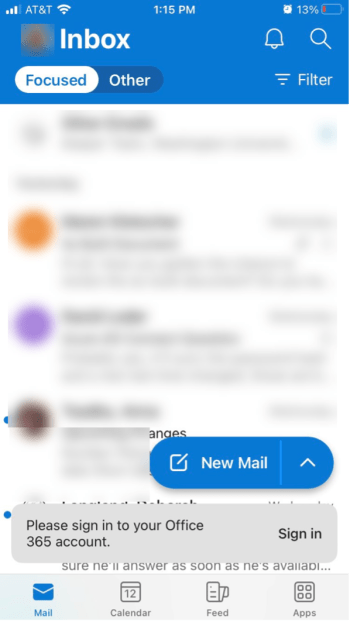
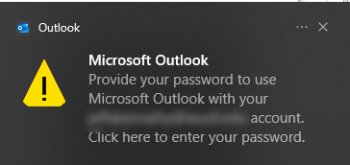
- OneDrive on Windows may provide a generic notification in the system tray that requires a click to proceed with sign-in
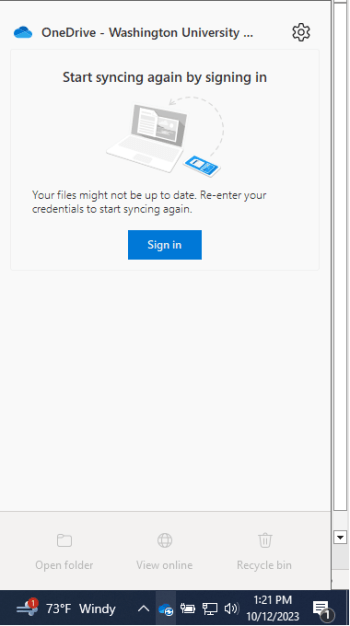
- Closing and reopening most apps will automatically prompt you to sign-in if required
- On mobile devices, Outlook and OneDrive apps may require you to open them before they will prompt you to sign in
This change will not generate emails or links in emails that require clicking.
Have any questions or concerns regarding the change?
Please visit it.wustl.edu.
We appreciate your patience as we enhance our services.
Visit our Status Page for the current status and planned maintenance of WashU IT services.