The Information Security Office recently became aware of the reemergence of a malware distribution network previously taken down by law enforcement. This phishing email may look like a reply from a previous familiar email chain.
This malicious phishing email uses three types of email attachments to install malware.
These attachments include:
- Microsoft Excel spreadsheets
- Microsoft Word documents
- Password-protected zip archives (password: BMIIVYHZ) containing a Word document
If you receive an email like this, do not enable content without verifying the sender and/or asking them to resend the attachment as a PDF.
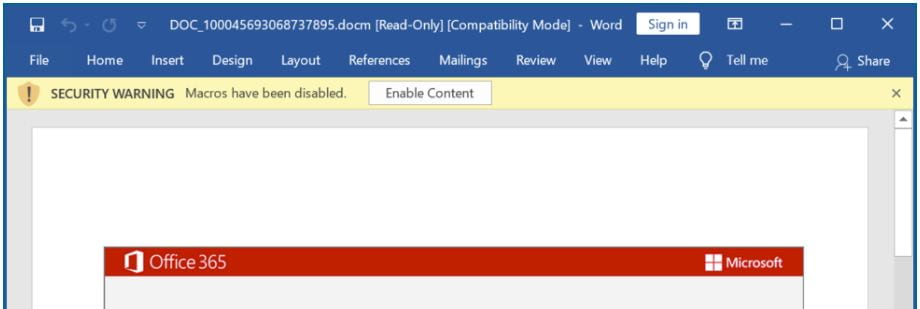
If you have any concerns about a possible phishing email, please, use the Phish Alert Button (Report Phish) in your Outlook Ribbon.

For more information about the Phish Alert Button, please visit the following link:
Phish Alert Button: How to Report Phishing on Campus | Office of Information Security | Washington University in St. Louis