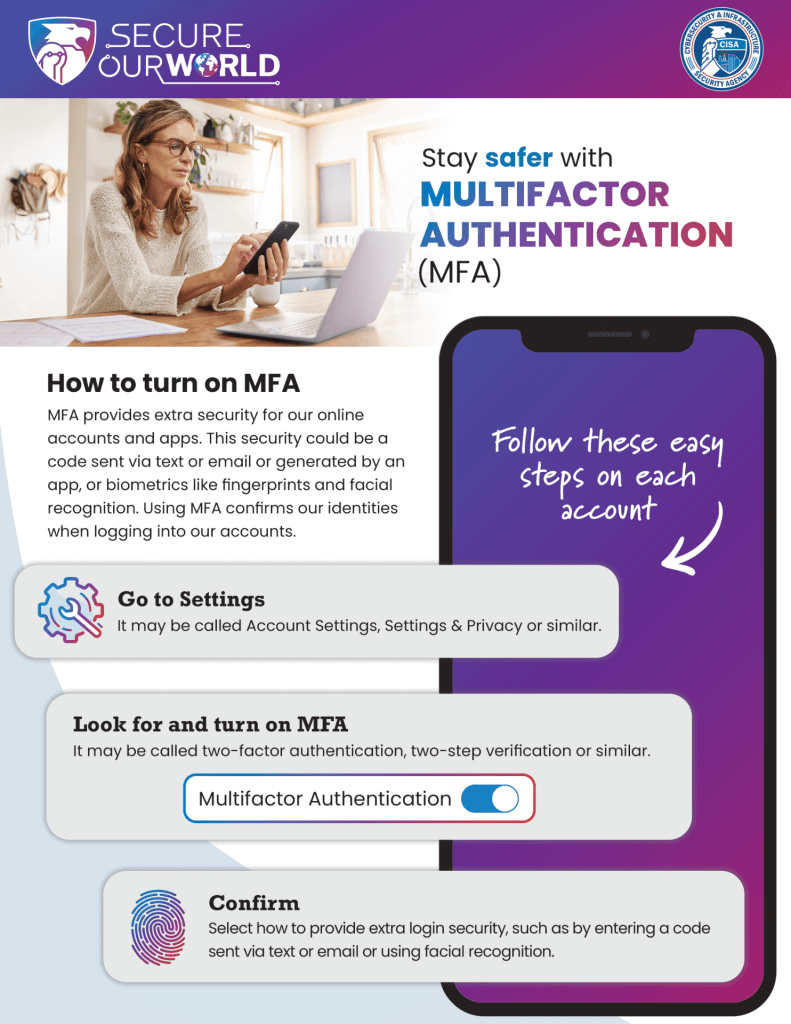We encourage you to turn on multi-factor authentication for every online account or app that offers it. As time goes on, more websites and applications will offer multi-factor authentication, but it might not be turned on by default. Here are some guides on how to enable it for popular services:
- Google: Turn on 2-Step Verification – Android – Google Account Help
- Microsoft (non-WashU accounts): Turning two-step verification on or off for your Microsoft account – Microsoft Support
- Instagram: Securing your Instagram account with two-factor authentication | Instagram Help Center
- WhatsApp: About two-step verification | WhatsApp Help Center
- Facebook: How two-factor authentication works on Facebook. | Facebook Help Center
- PayPal: How do I turn on or off 2-step verification for PayPal account login?
- Amazon: What is Two-Step Verification? – Amazon Customer Service