Thunderbird
Report a Phishing Message as an Attachment
If you need to report a phishing attempt in Thunderbird but don’t have the Phish Alert Button (PAB), follow the steps below to send the message in question directly to the Office of Information Security.
- Open the message you want to forward.
- Select Message, then click Forward, and then click Attachment.
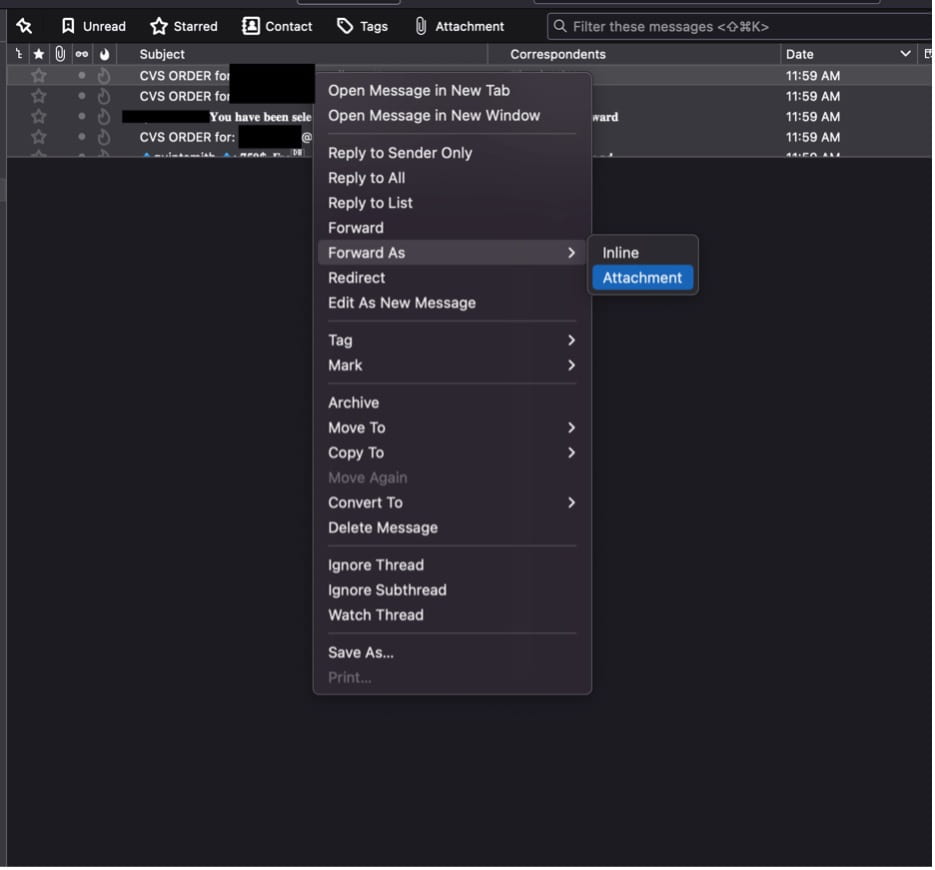
- Enter infosec@wustl.edu in the To: field.
- Send the message.