The Office of Information Security has received reports of a malicious email stating that users have a new voicemail. This message includes an attachment that appears to be the content of the voicemail message. Upon clicking on the attachment, the recipient is redirected to a fake login page requesting their password. Recipients who enter their password on this page are, unknowingly, sharing the password with the criminals behind this phishing scam.
As with many phishing scams, one way to identify these malicious email attempts is to investigate the sending e-mail address. As illustrated in the screenshot below, phishing attempts often come from unknown senders who attempt to disguise their identities using familiar keywords in the subject line or the prefix of the e-mail address. In the example below, the sender is using the display name “wustl.edu VM Messaging SERVER” for the email address “username@cityu.edu.hk”. The sender is not actually using a WashU e-mail address, but they want to deceive the recipient into opening the email by using a familiar display name. To avoid falling victim to these strategies, be careful of suspicious-looking senders, especially if you were not expecting that email.
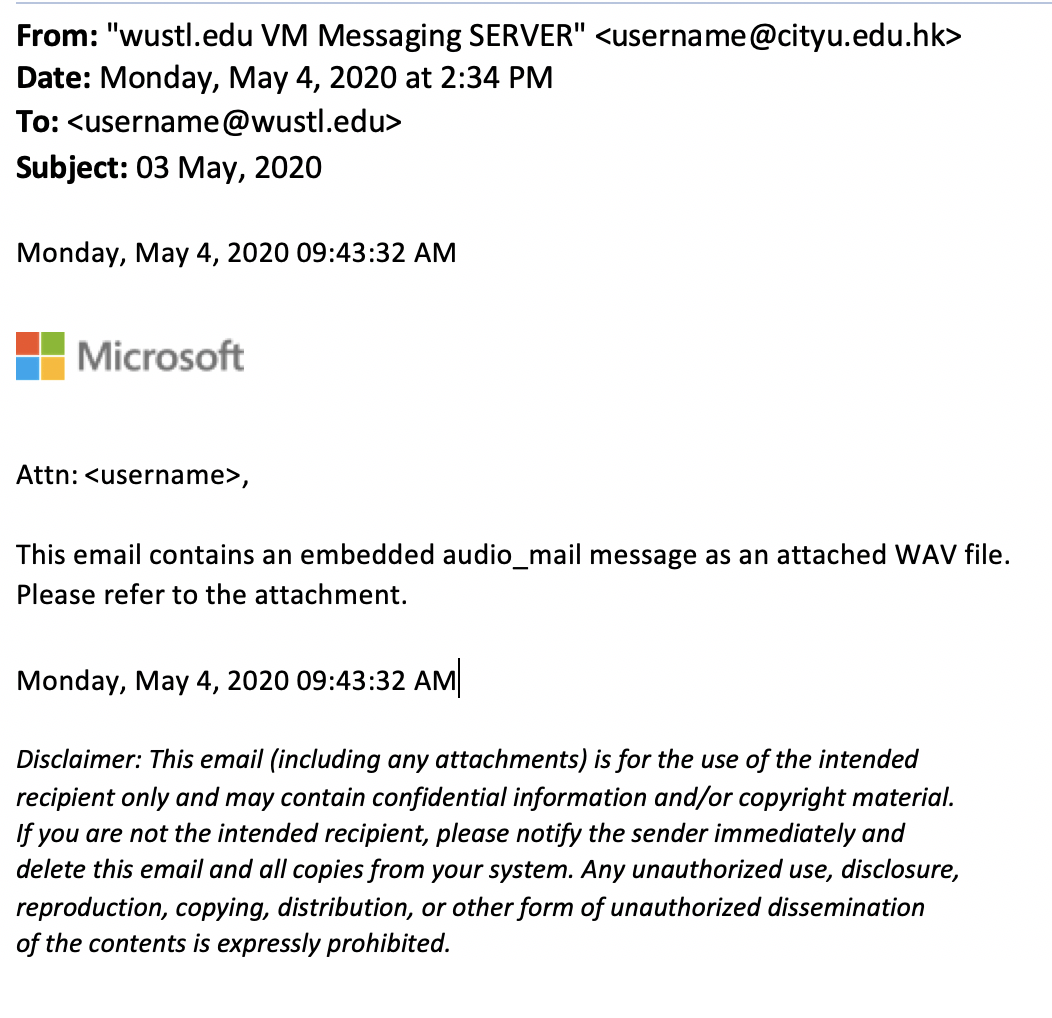
If you receive an e-mail such as this or any other suspected phishing attempt, please do not click on any links or download any files from the e-mail. Simply forward the e-mail to phishing@wustl.edu and delete the e-mail from your inbox.
If you have additional questions or concerns, please reach out to us at the Office of Information Security at infosec@wustl.edu. We appreciate all that you do to keep our university secure.